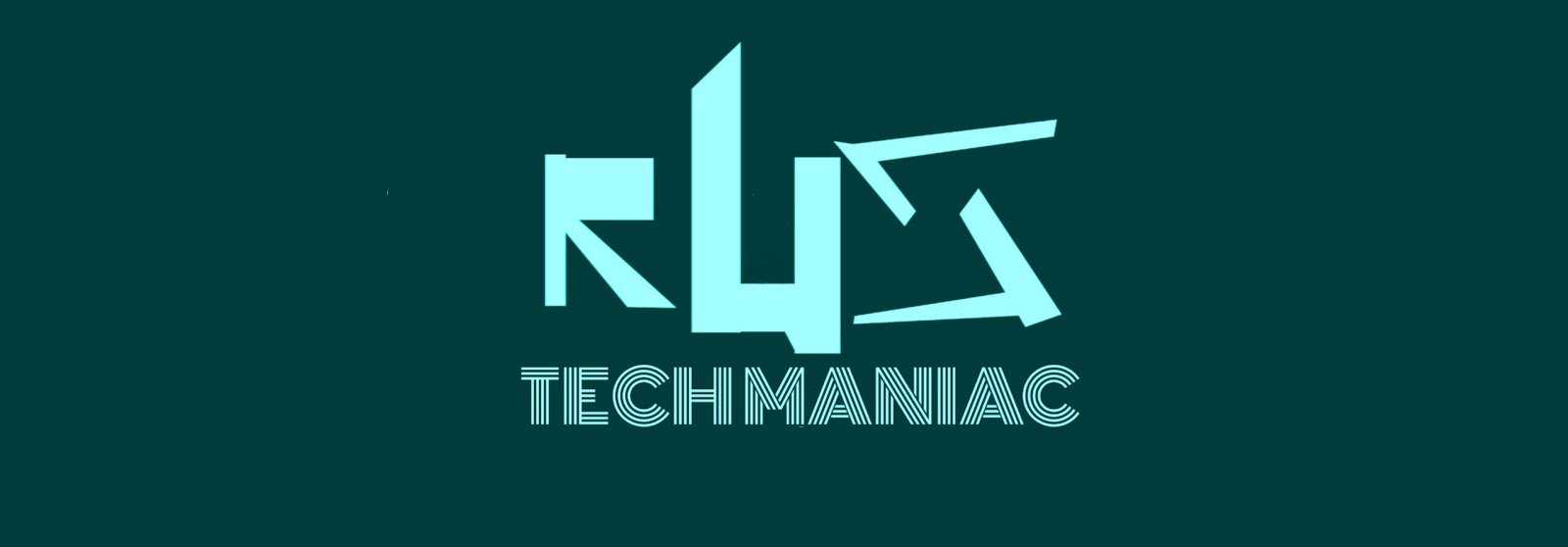HOW TO ROOT YOUR ANDRIOD SMARTPHONE FROM VERSION 6 AND ABOVE Hello guys welcome to my today post, Andriod phone rooting system changed when Google introduce Andriod Marshmallow OS, from then we couldn't root our phones with KingRoot anymore No worries because today i bring to you the solution, with these few steps you would have you phone rooted in no time. Lets get started shall we. Requirements are; *get a computer *sp flash tool app for pc *mtk vcom drivers for pc *super su flashable zip file *custom recovery ( twrp or cwm) *a usb cord Steps are; *sp flash tool* download the app for pc, it's one of those sotware that could flash phones (mostly mtk phones) the mtk vcom drivers allows ur computer to connect to ur phone as an administrator(u can also use adb driver software, optional but it's highly recommended) download those drivers for ur PC and install them(make sure u install the one that suits ur operating system bits,e.g 32bits or 64bits afte
TOOLS YOU NEED TO FLASH YOUR PHONE BY YOUR SELF Hello everyone, welcome to this article Flashing of mobile phone is a common problem we face today, once in 2 years we face this problems. Android users are capable of doing a hard reset we call hand flashing but that doesn't solve it all because the problem lies on the rom (installed software). Today you will get the needed tools to flash your phone with PC all by yourself Requirements are; 1. Pc 2. Drivers installed { mtk vcom drivers for mtk phones Samsung drivers install for Samsung phones} All drivers are for PC. Don't worry if you cant install them on the pc, I'll post an article about the rest later. 3. Your mobile phone 4. A USB connection cord 5. Sp flash tool, miracle box or Odin(Samsung only) All brand of phone uses a particular software for flashing, comment the name of your phone brand to know which software is needed. This is the part 1 of Learning how to flash phone. Thanks for